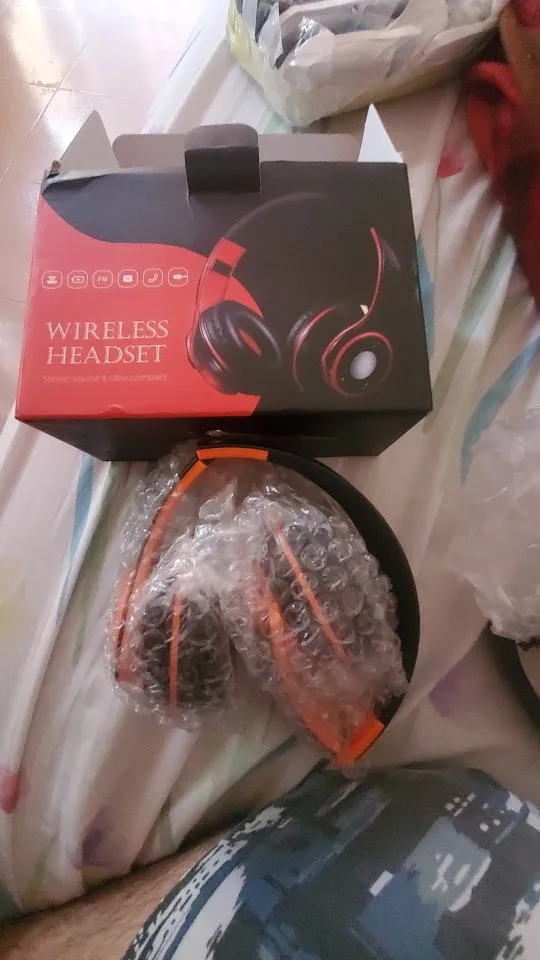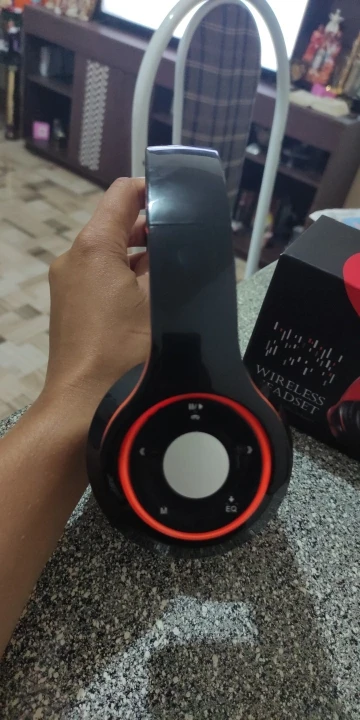Stereo Audio Mp3 Bluetooth Headset Support SD Card with Mic
Stereo Audio Mp3 Bluetooth Headset Support SD Card with Mic
5.0 / 5.0
(63) 63 총 리뷰
픽업 사용 가능 여부를 로드할 수 없습니다.
1. Bluetooth + MP3 function supports stereo music playing, and phone calls...
2. Support all audio devices that have Bluetooth capability, such as cell phones, tablet PC, laptops, computers, etc.
3. 3.5mm audio jack, provides a simple wired connection to a variety of devices without Bluetooth.
4. Allow you to answer or reject phone calls anytime and anywhere.
5. Charged via USB, rechargeable battery, convenient and practical.
6. Playing time up to 10 hours, and continue talk time up to 8 hours, standby time up to 250 hours.
7. Good quality, foldable design, and adjustable length hinges, very comfortable to wear and easy to carry.
8. the Best choice for listening to music, watching movies, chatting online, etc.
9. with an SD card insert, without any Bluetooth device, can still enjoy music anytime where.
10. Cool shining look adds to the popular feel.
 |
Version V5.0
Frequency 2.40GHz-2.48GHz
Power ≤ 4 dBm, class 2
Effective range 10M
Sensitivity -84dBm / 0.1% BER
Frequency response 20 Hz - 20 kHz
S/N rate 88 dB
Distortion 0.10%
Speaker size 40mm
support A2DP 1.2, AVRCP 1.0, HSP, HSF 1.5
Voltage 3.7VDC (built-in 400MAH rechargeable battery)
talking time 10 hour
standby time 250hour
charge time 2-2.5 hour
current 40 mA
operate temperature -4 ~ +131°F(-20 ~ +55°C)
     
|
    
|
  
|
 
|
 |
1. How to charge this headset?
Connect your computer and headphone with the USB cable.
2. How to start the headset and listen to the music on the computer?
Please be sure your computer has a Bluetooth function and turn on the Bluetooth, then press the headphones ON/OFF key and you will see the blue light blinking and get ready to pair, search and pair until connected. Use your computer to start music and enjoy it with the headset.
3. How to operate the Bluetooth headphone with a mobile phone?
a.Turn on Bluetooth on your mobile phone, press the headphones ON/OFF key and you will see the blue light blinking get ready to pair, search and pair until connected.
b. If someone calls you, you just need to press the Hang up/Pause button, and you can chat with your friend on the phone. To finish your talking, you just need to press the Hang up/Pause button, and you can continue your music.
4. How to use the FM function?
Just press the M button on the headset it will change to FM mode
 |
Packing list:
1 x colorful Bluetooth headset(Please choose colors)
1 x micro USB charge cable
1 x instruction guide
Note: NO audio cable and SD card included in the package!Thank you:)
 |







The shipping was fast, the phone is beautiful. I used the phone very little, but the sound of it is very good. I am satisfied with my purchase.